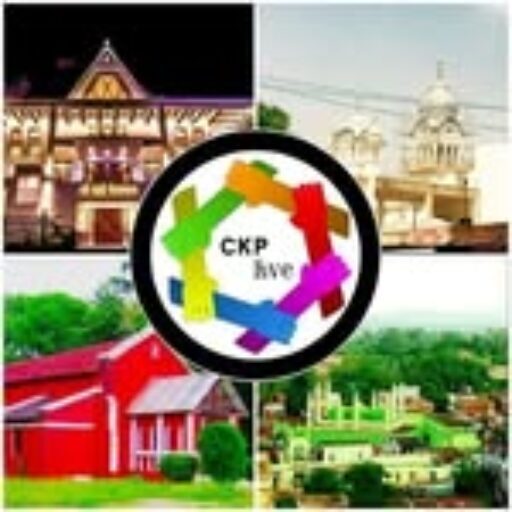Google Phone App Update 2025: Why Your Dialer Pad Suddenly Changed (Full Guide)
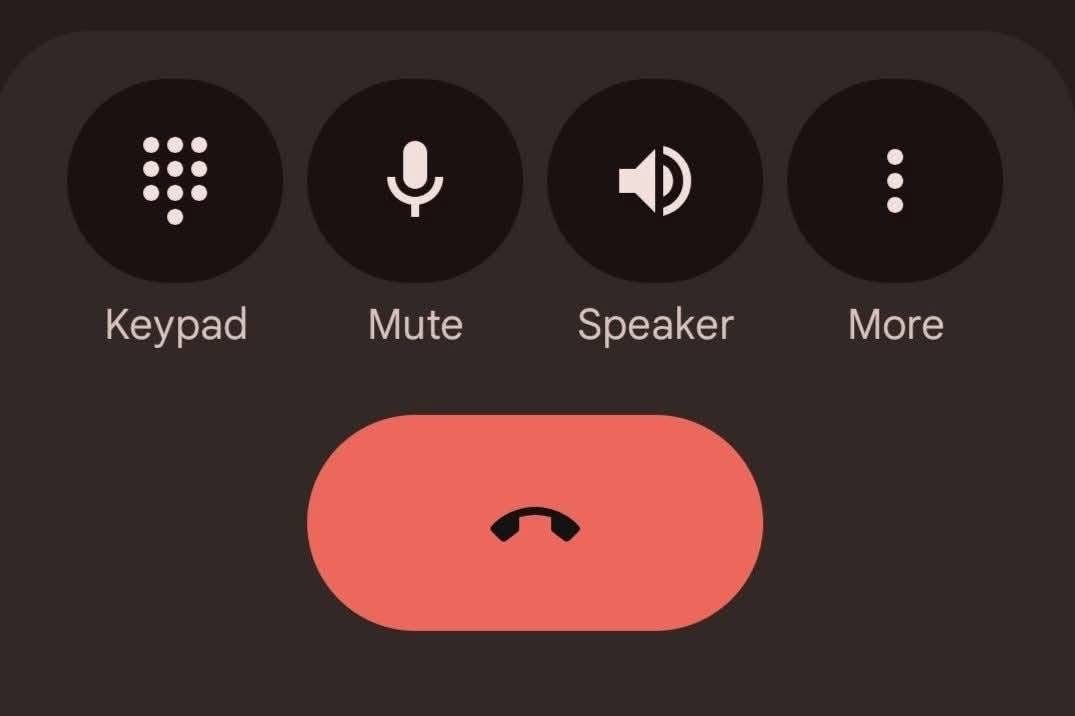
Google Phone App Update 2025 | If you woke up today and noticed that your mobile dialer pad suddenly changed, you are not alone. Thousands of Android users across the globe were surprised to find their Google Phone app looking completely different. The keypad, call screen, and even the way incoming calls appear have all been redesigned.
Table of Contents
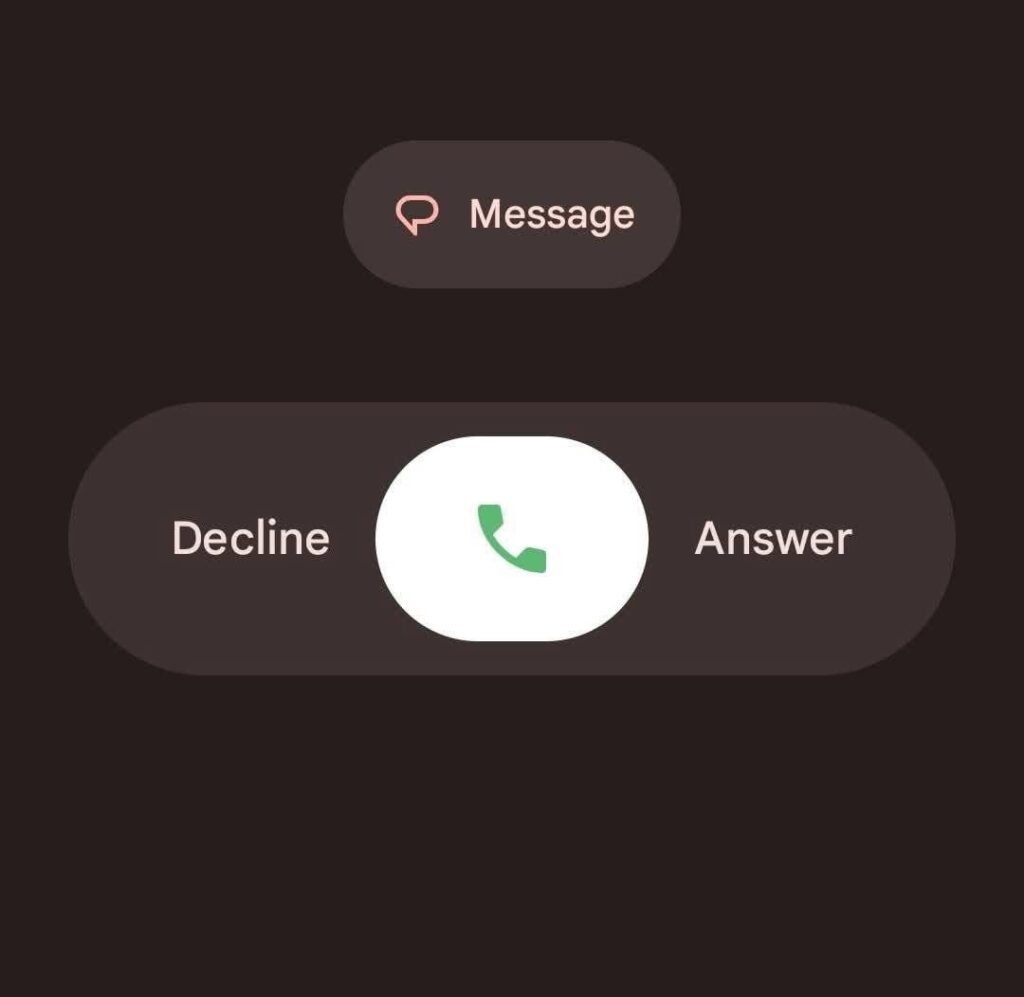
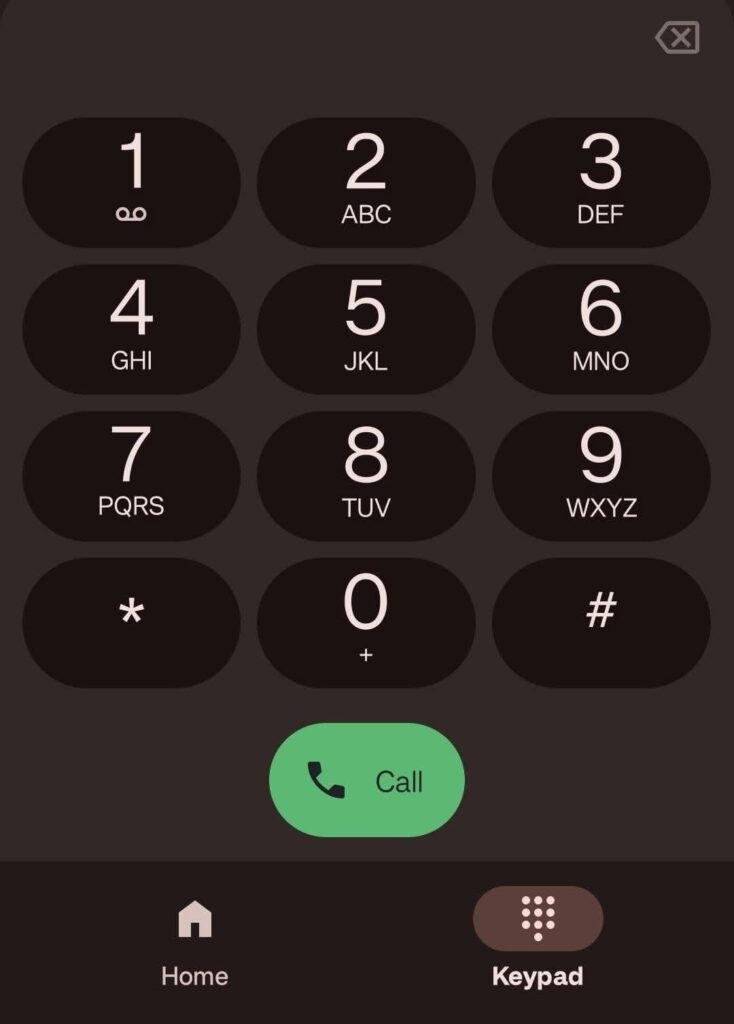
So, why did this change happen, what exactly is new, and how can you bring back the old dialer if you don’t like it? Here’s a complete breakdown of the Google Phone App Update 2025.
1. Why Did the Dialer Pad Change Automatically?
The sudden change is not a bug or a hack. Google recently rolled out a major redesign of the Phone (Dialer) app, called the Material 3 Expressive Update.
This update comes automatically if your Google Play Store auto-update setting is turned on. That means the app updated itself in the background without asking you.
So, the good news is – your phone is safe. The bad news – you weren’t asked before the update installed.
2. What Did Google Officially Announce?
According to Google’s announcement and testing reports, the update includes:
- Material 3 Expressive UI Redesign
A more modern, colorful, and rounded design for better usability. - New Tab Layout
- Home Tab: Combines favorites and call log.
- Keypad Tab: Bigger, rounded keys instead of the old floating button.
- Voicemail Tab: Dedicated space for voicemail access.
- Favorites Carousel
Your favorite contacts are now displayed as a scrollable row of bubbles on top of the Home tab. - New Incoming Call Gestures
You can now swipe or tap to answer/decline calls. This reduces the chance of accidentally ending calls while pulling your phone out of your pocket. - In-Call UI Improvements
- Larger red “End Call” button for easier access.
- Pill-shaped action buttons that expand when selected.
- Settings & Contacts Moved
Instead of visible tabs, options like Contacts, Call History, Settings are tucked into a hidden navigation drawer accessible from the search bar. - Spam & Caller ID Enhancements
Smarter spam alerts and cleaner caller identification.
3. Google’s Official Reason for the Update
Google says the update aims to:
- Create a faster, simpler, and safer calling experience.
- Reduce accidental call dismissals with new gestures.
- Align the Phone app with Material 3 design standards, which are being applied across Android.
- Improve caller ID & spam detection for better security.
4. Rollout Timeline
- Beta Testing: Began in June 2025 with limited users.
- Stable Rollout: August 2025 with version 186 of the Google Phone app.
- Available worldwide gradually via Google Play updates.
So, if you haven’t got it yet, chances are your dialer will change soon.
5. User Reactions – Mixed Feelings
The update has divided Android users.
👍 Positive Reactions:
- “Finally, thank you Google. Looks clean and modern.” – Reddit user
- “Happy I won’t accidentally hang up anymore. Swipe-to-answer is much better.”
👎 Negative Reactions:
- “Too confusing. I miss the old tabs.”
- “Contacts are hidden in a drawer now, why?”
- “I uninstalled updates to go back to the old design.”
This shows that while the design is future-ready, not everyone is comfortable with sudden changes.
6. Pros and Cons of the New Dialer
✅ Advantages:
- Cleaner and more modern design.
- Easier to answer/decline calls with gestures.
- Larger buttons during calls.
- Better spam detection.
❌ Disadvantages:
- Sudden automatic rollout without warning.
- Contacts and call history feel “hidden.”
- Users familiar with the old version may struggle initially.
7. How to Revert to the Old Dialer
If you don’t like the new Google Phone app, here’s how you can go back:
- Open Settings on your phone.
- Navigate to Apps / Manage Apps.
- Select Phone (Dialer) App.
- Tap Uninstall Updates or Remove Updates.
- The app will return to the old version.
8. How to Stop Automatic Updates
To prevent this from happening again:
- Open Google Play Store.
- Tap your Profile Picture → Settings → Network Preferences.
- Select Auto-update apps → Don’t auto-update apps.
This way, no app will update without your permission.
9. Should You Keep the New Update?
If you like modern design, better spam detection, and bigger buttons, the update is worth keeping.
But if you prefer the classic layout with tabs and simpler navigation, uninstalling the update is the better option.
Q1. Why did my phone’s dialer pad change automatically?
Because of an automatic Google Phone app update via Play Store.
Q2. What is new in the Google Phone App Update 2025?
A redesigned dialer with Material 3 expressive design, new tabs, better caller ID, and swipe-to-answer gestures.
Q3. Can I bring back the old dialer?
Yes. Go to Settings → Apps → Phone → Uninstall Updates.
Q4. Is this update safe?
Yes. It’s an official Google update, not a hack.
Q5. How do I stop apps from updating automatically?
Turn off auto-updates in Play Store → Settings → Auto-update apps.
Conclusion
The Google Phone App Update 2025 is one of the biggest changes Android users have seen in years. With a fresh design, new call gestures, and improved caller ID, Google aims to make calling smarter and safer.
7. Always remember to carefully review the updated features and permissions before proceeding with any app updates.
8. To prevent this from happening again, ensure that your device’s settings require manual approval for app updates.
9. Determine whether to keep the new update based on your preferences for design, functionality, and ease of use.